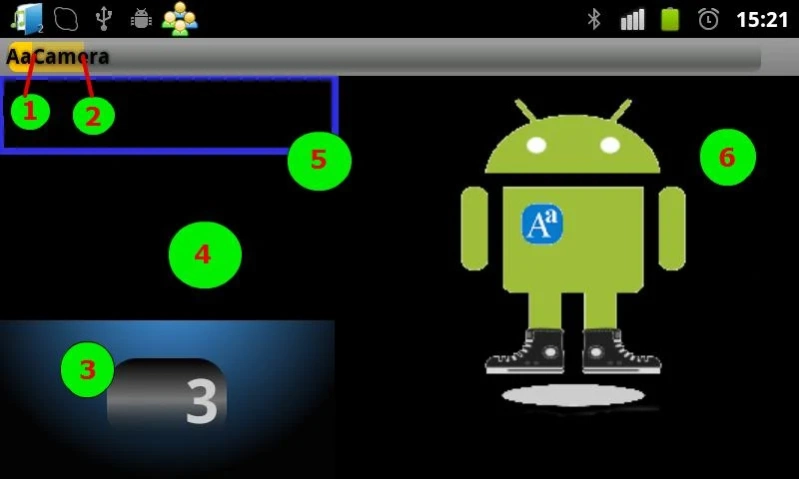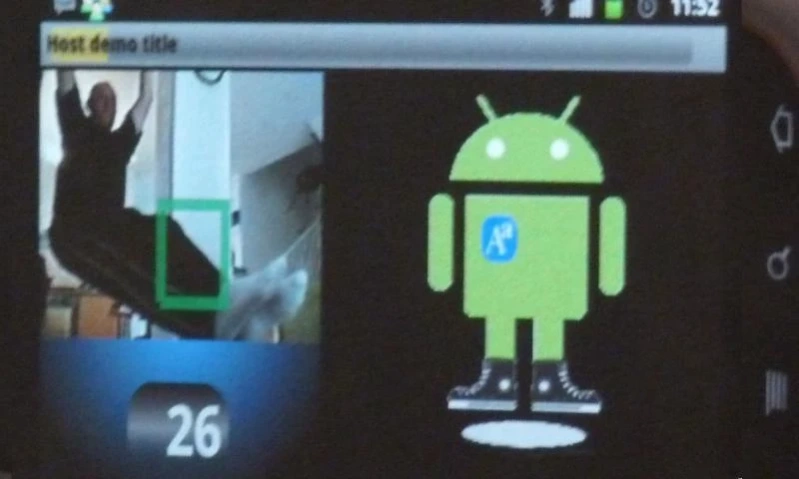AaCamera 1.9
Free Version
Publisher Description
AaCamera - AaCamera counts different types of exercises, push-ups, bends, squats.
Use your body motion to count exercises.
Features:
★ Background music.
★ Real Free Hand mode
★ Stable works in different light conditions.
★ Talking Counter
★ Squats, push-ups, sit ups, hang-ups, bend etc.
Front camera allows counting sport activity in hands free mode.
Recommendations for stable counting are:
Install Android phone steady on the table.
Please refer to link How to make a stand for Android
We do not recommend put phone on the seat places for device safety.
Avoid getting into the camera view of the
· light source
· window
· TV
· stirring curtain
You should be well lit and the light does not fall into the camera.
There should be no moving objects in the field of view camera,
for example a cat or a television.
Leaves outside the window may flicker and prevent propel counting.
Works stable with artificial lighting than outside.
Recommended distance 1-2 meters.
Screen Controls
1. Progress bar of Exercise Counter.
This value is configurable in Setting as Target exercise count. Default value is 100.
2. Secondary Progress bar of Exercises Timer.
This value is configurable in Setting as Target exercise time in minutes. Default value is 3 minutes.
3. Exercises Counter.
Click on it will reset counter.
4. Camera preview area
5. Active Zone
You could change Active Zone position . Just touch and move it.
Use two fingers to enlarge/reduce Active Zone.
Red Active Zone. After start Active Zone has red color. AaCamera will measure light conditions in short time.
In case light conditions are OK you will hear short beep and Active Zone color will be changed to blue.
Blue Active Zone means that you body is out of the Active Zone.
Green Active Zone means that AaCount detected motion in the Active Zone.
Configure Active Zone so that during exercise body moved significantly into Active Zone
and significantly out of Active Zone.
Counter will be increased when motion goes from Active Zone out.
Important
After you will move or change position of the Android press on Counter.
New light conditions will be measured by AaCamera for correct counting.
6. Advertising area
This application is FREE. Ads are embedded.
If you dislike Ads please do not use this free application.
Or do not see to Ads. :-) You can practice sideways to Android.
Google lets you edit the categories
of personalized advertising,
through Google's Ads Preferences Manager.
Settings
There is possible to configure Silent Mode.
Inactivity timeout
Default value 3 min.
Upon inactivity timeout expired AaCamera will free used system resources and exit to save battery power.
eMail to developer
Use it for feedback, suggestion and bug report.
This is preferable way to contact.
It will collect all information needed for troubleshooting.
Credits:
Anna
Leonid G
Luda
Masha
Slava
About AaCamera
AaCamera is a free app for Android published in the System Maintenance list of apps, part of System Utilities.
The company that develops AaCamera is Aa Development. The latest version released by its developer is 1.9. This app was rated by 1 users of our site and has an average rating of 3.0.
To install AaCamera on your Android device, just click the green Continue To App button above to start the installation process. The app is listed on our website since 2017-08-01 and was downloaded 13 times. We have already checked if the download link is safe, however for your own protection we recommend that you scan the downloaded app with your antivirus. Your antivirus may detect the AaCamera as malware as malware if the download link to aa.AaCamera is broken.
How to install AaCamera on your Android device:
- Click on the Continue To App button on our website. This will redirect you to Google Play.
- Once the AaCamera is shown in the Google Play listing of your Android device, you can start its download and installation. Tap on the Install button located below the search bar and to the right of the app icon.
- A pop-up window with the permissions required by AaCamera will be shown. Click on Accept to continue the process.
- AaCamera will be downloaded onto your device, displaying a progress. Once the download completes, the installation will start and you'll get a notification after the installation is finished.